There's three new postcards! Send them to your buddies now :) This puffle party postcard is only available for a limited time meaning that once the puffle party is over, you won't be able to find this postcard anymore!

The Puffle Party postcard is under the catagory "Party"
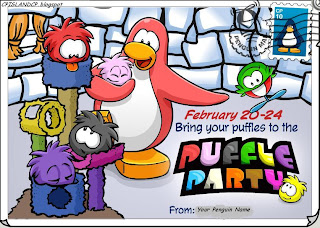

 Once you have sent the postcard to your buddy, your penguin name would be written beside the "From". Sending a postcard to a buddy costs 10 coins.
Once you have sent the postcard to your buddy, your penguin name would be written beside the "From". Sending a postcard to a buddy costs 10 coins.Hope to get a card from you! =D
~Sydney1445 / -Lynnzie5103







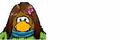










8 comments:
hi! well, i followed ur blog and i have a question. you know how when you move the mouse and the little arrow shows up on the screen, and you made it into a blue snowflake! how did u do that?? i also wanted to know how you put pictures for ur title?? plz tell me! thx! :)
Thanks Penguina46 for following my blog! You rock! Here's how I make the cursor my my site:
Go to www.totallyfreecursors.com and search the cursor you want. Click on the cursor you have selected and copy both HTML codes from the boxes and paste them on a text gadget from your Page Elements at Layout.
To put a picture on your blog's title:
Go to Layout. Find "Penguina46 Clubpenguin Blog!(Header).
You should see a link next to it that says "Edit". Click on it.
The thing that pops up would be your Title, description etc.
You would soon find a "Browse" button. Click on it and select the picture you want to put up on your title.
If you want the picture ONLY and no title and description on it, you should see radio buttons below the "Placement". Select the "Instead of title and description".
Then, remember to hit the Orange button at the bottom of the page that is "SAVE"
Go view your blog! I hope my information has helped you!
-Lynnzie/Sydney
You can also ask me if you need help in taking clearer pictures :)
WOW! THANKS AND HOW DO U TAKE CLEARER PICS? U HAVE TO SCREEN SHOT OR SOMETHING??
When i was doing the pic instead of my blog, first, it turned up so big! and i did the thing to make it shrink and urs is normal size AND u put different types of pics on the title.
Haha! No! I don't have Screen Shot or whatever it is =D
It's all easy! Okay. Choose a page you want to take picture of. Find this button on your keyboard : Prnt Scr SysRq
On the left of it is F12 and on the right is Scroll Lock. Hit the Prnt Scr SysRq button!
Then, open your Microsoft Word. Then, right click and paste the picture! When the picture is posted, double or triple click on it! Find an icon that says "Crop
"
Click on that icon and delete off the parts you don't want shown on the picture on the blog.
After you have deleted the parts, copy it and paste it on "Paint".
Delete the white color stuff by finding the edge/corner and resize it. Then, save the picture and paste it on your blog post! How easy is that?!
thx thats great but i still dont know how to do that for my TITLE.
Oh...
Post a Comment